The Great Suspender to Auto Suspend Chrome Tabs
Usually, when your Chrome takes up a lot of time on your Windows computer, it probably because you might have opened lots of tabs or installed several extensions on your computer. Many of us are always leaving the tabs opened so that we can easily come back on them, whenever we want. However, these tabs will consume lots of resources in the background and therefore, making the Chrome impassive.
Here we discuss about an extension; The Great Suspender is an extension of Chrome which will suspend your all unused tabs automatically, thus by reducing the memory footprints.
About The Great Suspender
It’s a very powerful Chrome extension; it can bring back all your valuable resources which already consumed by several other opened tabs. Sometimes, you might leave a tab open if you are planning to come back. However, it is more suitable then bookmarking and closing the entire tab, since you need a link for the very short duration.
Though, The Great Suspender generally meant for these situations. It can automatically suspend those tabs which have not been used for a specified amount of time. Suspended tabs are not even closed completely, but they all are in a position in which they can consume minimum resources.
As we already discussed that the extension is pretty simple to use. Once you installed it on your system, you can steer directly to its options page and then change a few settings. As one of the most settings is the period to suspend the tabs. If you switch tabs quickly, then only keeping a shorter period will help you. Besides you need to go for something bigger.
Automatically Suspend Tabs on Google Chrome
If you don used a tab for a specified amount of time then, it might automatically be suspended. Once the tab is suspended, then you can easily reload it by clicking on the large blue area of your computer screen. After clicking on the refresh tab, it will re-activate the tab and again bring it from the suspension status.
Creation Of Whitelists Feature
The Great Suspender is also supporting the creation of Whitelists. You can easily whitelist several numbers of websites so that those tabs which have opened these websites are never be suspended. And it might be very much helpful for those websites/web pages that require to be opened in the background.
The extension is intelligent enough so that it will never suspend or dismiss any tabs which have unsaved input. Alternatively, if you have very slight internet connectivity, then you need not to suspend the tabs. Moreover, The Great Suspender has come with an option which will never suspend tabs only if your internet is not available.
Session Management
Here the Chrome extension will also provide you few other options in session management. Under session management tab, you can able to see the suspended and active session. You can also save or export these suspended sessions, and it will all display under saved sessions.
However, the keyboard shortcuts for the majority of operations like as suspend and unsuspended that can also be configured. And finally the program comes with almost one set of the default shortcuts, but you can remap them to something else.
The Great Suspender is one most valuable extension for the Google Chrome. When you start using it, you will automatically observe a substantial decrease in the system resources which is already consumed by the Google Chrome. It is one of a must-have extension for all users of Chrome. It is easily customizable and can also be configured to a very good extent.
source: https://mcafee-activate-key.com/the-great-suspender-to-auto-suspend-chrome-tabs/
Here we discuss about an extension; The Great Suspender is an extension of Chrome which will suspend your all unused tabs automatically, thus by reducing the memory footprints.
About The Great Suspender
It’s a very powerful Chrome extension; it can bring back all your valuable resources which already consumed by several other opened tabs. Sometimes, you might leave a tab open if you are planning to come back. However, it is more suitable then bookmarking and closing the entire tab, since you need a link for the very short duration.
Though, The Great Suspender generally meant for these situations. It can automatically suspend those tabs which have not been used for a specified amount of time. Suspended tabs are not even closed completely, but they all are in a position in which they can consume minimum resources.
As we already discussed that the extension is pretty simple to use. Once you installed it on your system, you can steer directly to its options page and then change a few settings. As one of the most settings is the period to suspend the tabs. If you switch tabs quickly, then only keeping a shorter period will help you. Besides you need to go for something bigger.
Automatically Suspend Tabs on Google Chrome
If you don used a tab for a specified amount of time then, it might automatically be suspended. Once the tab is suspended, then you can easily reload it by clicking on the large blue area of your computer screen. After clicking on the refresh tab, it will re-activate the tab and again bring it from the suspension status.
Creation Of Whitelists Feature
The Great Suspender is also supporting the creation of Whitelists. You can easily whitelist several numbers of websites so that those tabs which have opened these websites are never be suspended. And it might be very much helpful for those websites/web pages that require to be opened in the background.
The extension is intelligent enough so that it will never suspend or dismiss any tabs which have unsaved input. Alternatively, if you have very slight internet connectivity, then you need not to suspend the tabs. Moreover, The Great Suspender has come with an option which will never suspend tabs only if your internet is not available.
Session Management
Here the Chrome extension will also provide you few other options in session management. Under session management tab, you can able to see the suspended and active session. You can also save or export these suspended sessions, and it will all display under saved sessions.
However, the keyboard shortcuts for the majority of operations like as suspend and unsuspended that can also be configured. And finally the program comes with almost one set of the default shortcuts, but you can remap them to something else.
The Great Suspender is one most valuable extension for the Google Chrome. When you start using it, you will automatically observe a substantial decrease in the system resources which is already consumed by the Google Chrome. It is one of a must-have extension for all users of Chrome. It is easily customizable and can also be configured to a very good extent.
source: https://mcafee-activate-key.com/the-great-suspender-to-auto-suspend-chrome-tabs/
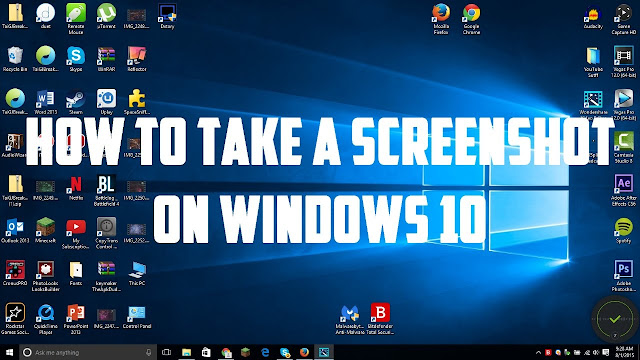


Comments
Post a Comment