How to Shop Online Safely On this Black Friday
The Black Friday is
the day for shopping when everything lures us with attractive offers and
discounted prices. But in the temptation to buy new stuff, we forget to take
the security measures and keep clicking pm every email and link offering us the
best price. As a result, we end up in a situation where we put our system at
risk of malicious programs and fail to take steps to keep it safe.
If you are excited about shopping and planning to shop a lot
this Black Friday, then you must go through this article that explains the
security measures you should take for secure online shopping and transactions.
So let’s see the tips and tricks to make a secured shopping environment for
online transactions.
Here are the tips to shop
safely online on this Black Friday
1- Ensure the Website is
secured
While browsing a website, you must ensure that it is “https;//”
secured web page. The ‘S’ indicates the ‘secured’ web page, and hence there
would be no exposure of personal information such as online transaction and
backing. Also, you must see the lock icon is displaying inside the address bar
at the extreme left. These verifications are necessary and indicate the secured
session with the encryption method to keep the entries and data protected. It
all means that the details will be hidden from hackers.
2- Do Not Open Unknown Links
and Emails
To strengthen the system security, you must not click open any
emails and links from unknown sources. These emails and links are methods of
cybercriminals try to gather all the information from the computer system. They
leave spyware in the system which collects the data from the system and sends
it to the developer. Hence to keep the threat away, you must make sure that the
email or the link you are opening is not from unknown source.
3- Keep a Reliable Antivirus
Since the cybercriminals are advanced with the technology, it is
really easy for them to find a way out to the system. So if you have mistakenly
opened the link or emails and later noticing the changed performance, then you
must always keep a reliable antivirus program in the computer system. But you
should keep the antivirus which is also serving internet security to enhance
the secured surroundings for the computer. The security software will detect
and eliminate all types of malware and other malicious programs like
ransomware, spyware, virus, root-kits, etc.
These methods are really helpful in preventing the programmers
and cybercriminals to get unauthorized access to your computer. Remember, that
there are some additional tips that you would like to follow like a strong
password with mixed characters will surely protect the data and information.
You must follow all the security majors to block any possible attacks on your
computer and the information stored in it.
Edward
Lewis is a creative person who has been
writing blogs and articles about cybersecurity. He writes about the
latest updates regarding mcafee.com/activate and
how it can improve the work experience of users. His articles have been
published in many popular e-magazines, blogs, and websites.

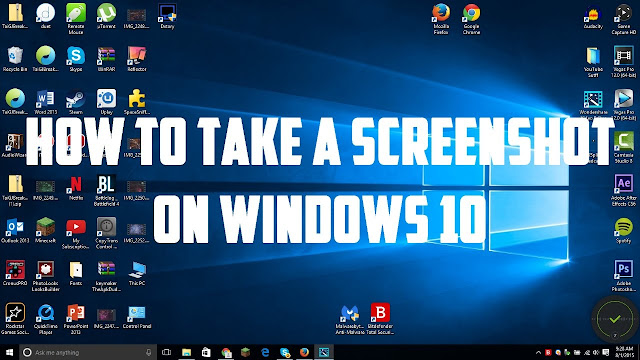

Comments
Post a Comment