How to Get the Best Results From Facebook Search
Facebook is much
more than just a news feed full of funny memes. The famous social networking
site is probably the biggest repository of personal information. In
reality, It is not that easy to find the information you need at any given
moment. Facebook is the new Google when it comes to search for friends or
acquaintances. Facebook is a giant searching tool. Although many of its users
are not aware of its hidden features, with the help of these cool features,
Finding people will become much easier and convenient.
Searching For Friends On
Facebook
This is an easy step. We all probably search for our friends to
connect with them. But while typing the name, make sure that you keep an eye on
suggestions given on right side of the page. Facebook search provides
suggestions from mutual friends, friends of friends and even the common groups.
Although the suggestion tab works fine in most cases, what about the one who is
strangers completely?
Enter Email Address or Phone
Number in the search bar
If you are lucky to have their email address or phone number then
simply enter it in the search bar. Facebook will present the most relevant
results for you. You can give it a shot just by typing your own email address
or phone number. If you have registered your phone number in the profile
info section, then you will see your profile. There are chances that some of
the users have not registered their phone number and email ID, for these
shortcomings, there is a way out. Just Type in the search bar the first name
along with any information you have such a school name, college name, and any
other information. This will fetch the most relevant results for sure.
How to Find Posts On Facebook?
All you need to do is to just type few keywords in the search
bar. For instance- If you want to look for a recent post about Ariana Grande,
then enter Ariana Grande in the search bar. Facebook search will help me back
to you with recent and trending news about Ariana.
Go through your History On
Facebook
There is nothing easier than this to refresh your memory. You
activity log stores each activity of your such as your comments, the posts you
have liked and much more. Activity log also keeps a record of your Facebook
search history.
To conclude, most of the search results depend heavily on the
privacy settings of your friends on Facebook. If you have put up very high
privacy settings on Facebook, then your post might not show up in search
results.
Edward
Lewis is a creative person who has been
writing blogs and articles about cybersecurity. He writes about the
latest updates regarding mcafee.com/activate and how it can improve the work
experience of users. His articles have been published in many popular
e-magazines, blogs, and websites.

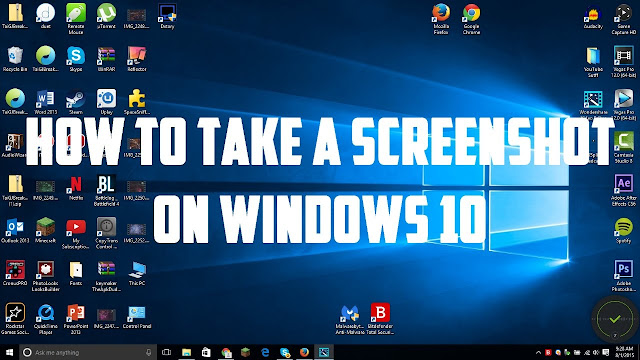


Comments
Post a Comment