How to Start an Activity Competition on your Apple Watch
When the latest and updated watchOS, the operating system powering the Apple Watch, rolled out a new upgrade – watchOS 5, all fitness freaks were jubilant. watchOS 5 meant having the ability to compete against your friends and comparing your activities! This feature will most positively motivate the users to get more active and also promote group activities. You can start off a 7-day challenge, wherein you score a point for completing your rings daily.
Read ahead to know how to start an Activity Competition on your watchOS 5:
You can start the competition either directly on your Apple Watch or through the Activity app present on your iPhone. However, using the app is considerably easy.
Before you send across your challenge and start the competition, you need to share your activity logs with your competitor. Here’s how you can do it:
Open the Activity App on your iPhone.
Press the Sharing tab.
On the top-right corner, you will see a “+” sign, tap on the button to invite your contacts who have an Apple Watch.
Press “Send” and your fitness challenge of the competition along with your activity data will be sent to the invitees.
Your friends will start showing on the dashboard once they accept your invitation.
Once you have sent out the invites, do not waste your time idling around. Once the activity data has been shared, the competition has been flagged off!
Wondering how to start the competition? Follow these steps:
Open your Activity app on the iPhone.
Once again, head over to the Sharing tab and choose the friend with whom your activity data has been shared.
In the bottom, you will see the option “Compete with [Name of your friend]” tap on it.
Wait for your friend to accept your challenge.
To invite a friend using your Apple Watch, tap on their name and double-tap on the “Compete” option. Remember, your activity data has to be shared with this friend to send this competition challenge.
Rules
Like every competition, the activity competitions are also governed by a set of rules. They are:
Invites last for 48 hours. You or your friend will be given 48 hours to respond to the competition invite.
If the competition is accepted, it begins 48 hours after the acceptance and lasts for 7 days.
Competitions begin in the morning, and everyone gets equal duration to rack up their score.
You can challenge only one person per competition, but multiple competitions with other friends can go on simultaneously.
Scoring
You can earn points for closing the Stand, Move, and Exercise rings.’
Each participant can earn up to 600 points in a day. Thus, 4200 is the maximum score for the competition.
You will be alerted when your friend completes a workout.
Now that you know how to start these activity competitions on the watchOS 5, go ahead and send one to all your friends and get exercising to win!
source: https://setmcafee.com/how-to-start-an-activity-competition-on-your-apple-watch/
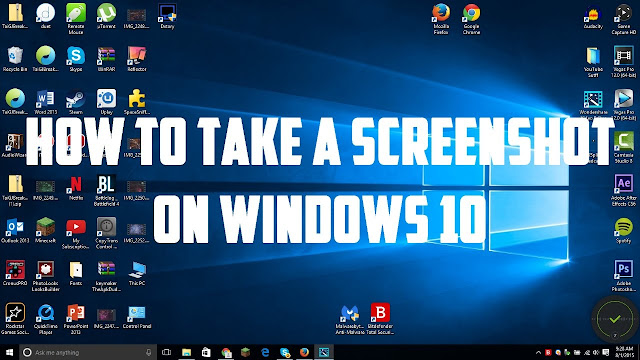


Comments
Post a Comment